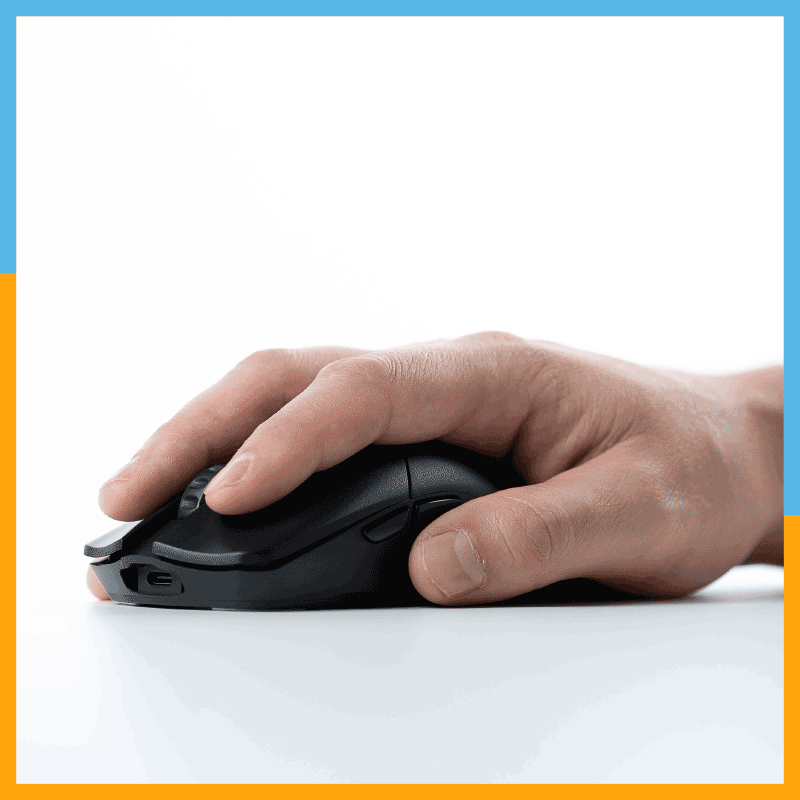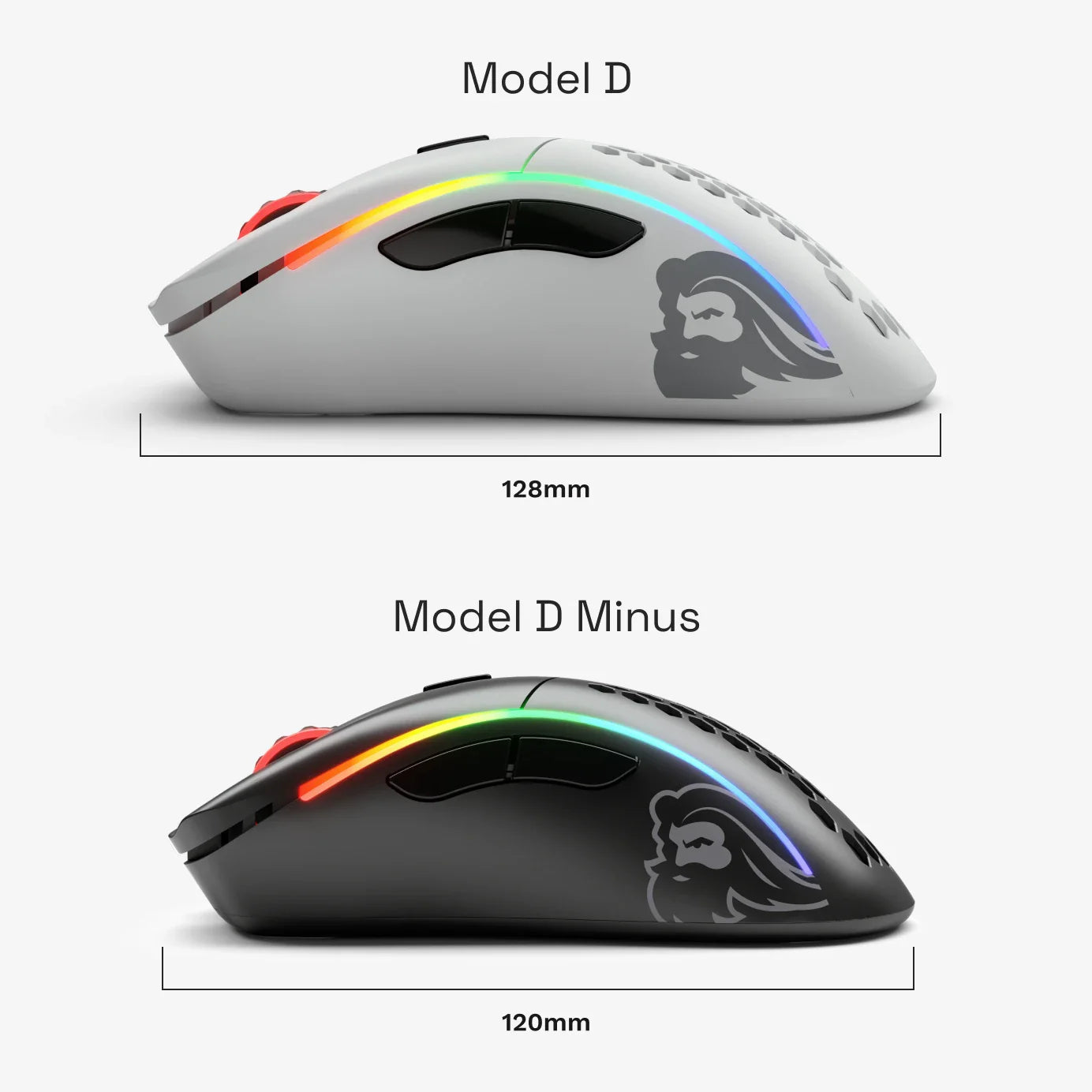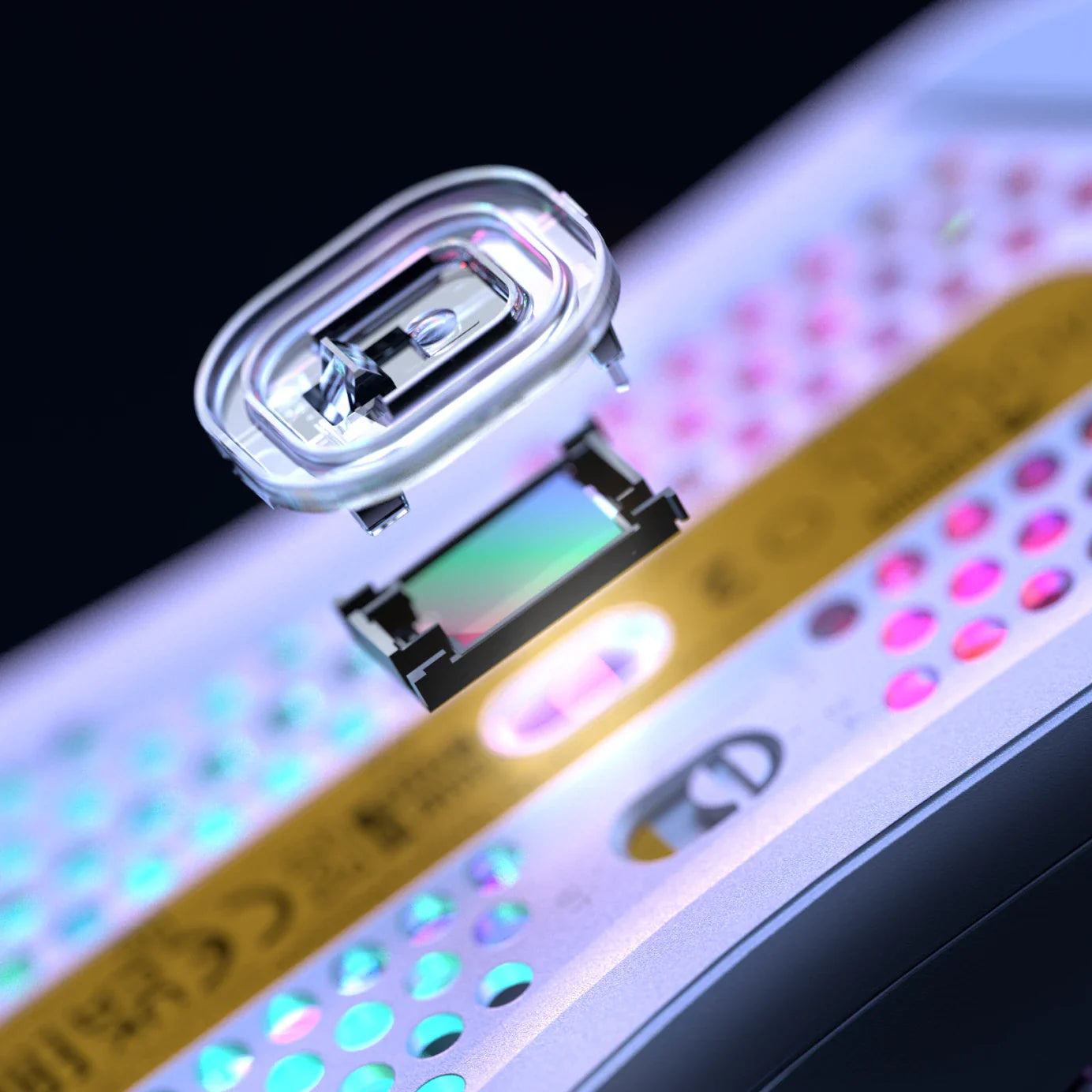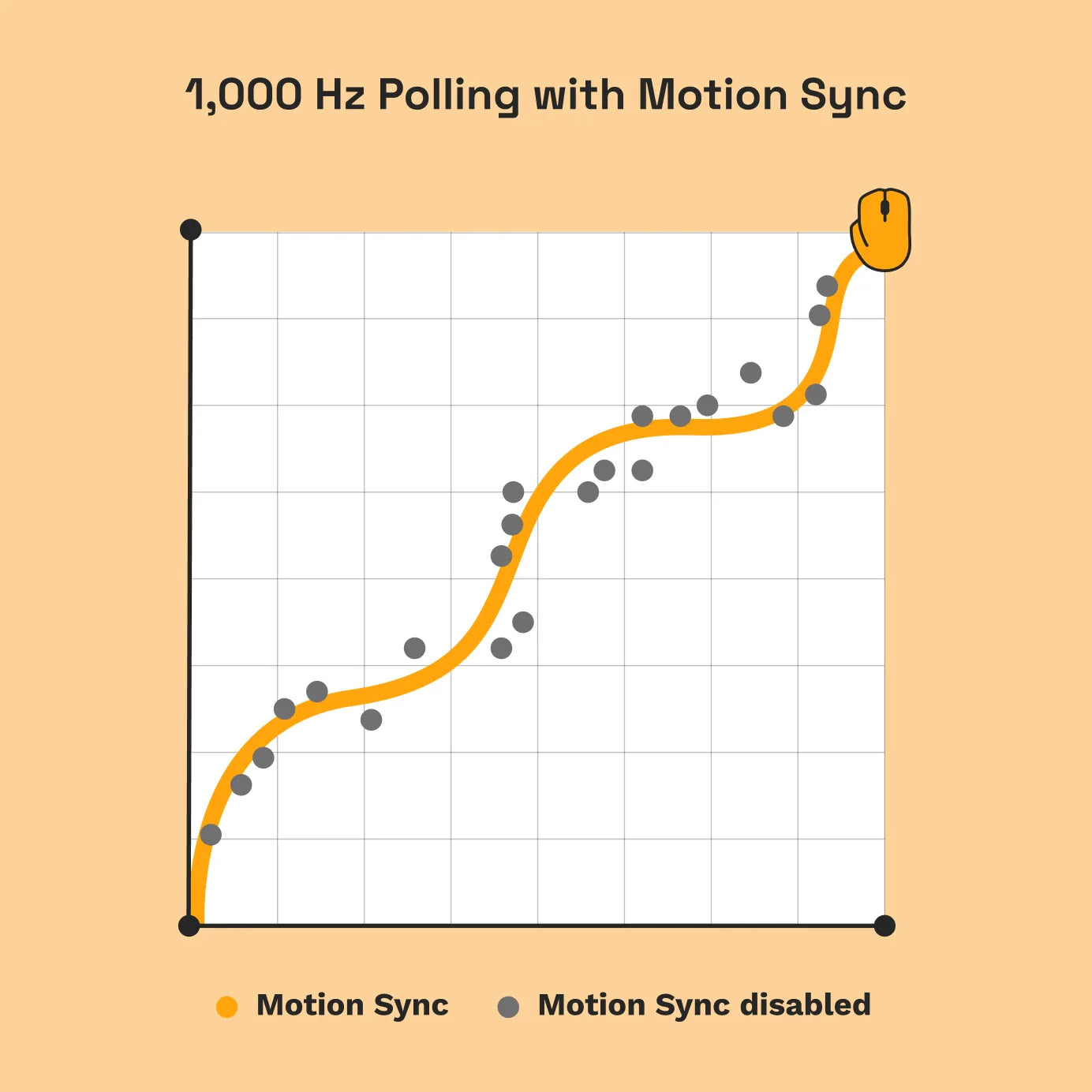Is there a "best" gaming mouse?
Short answer? No.
The concept of a "best gaming mouse" is subjective and varies based on the gamer’s individual preferences and needs. However, using our three C’s framework will help you identify and prioritize mouse attributes that matter to your unique playstyle, resulting in a more informed buying decision.