Product Guide - GMMK PRO Keyboard
PRODUCT GUIDE
GMMK PRO
Getting Started
Set-Up
What's in the Box?
• 1× GMMK PRO Mechanical Gaming Keyboard
• 1× 6 ft (1.83 m) Braided USB Cable
• 1× Switch Puller Tool
• 1× Keycap Puller Tool
Note: Barebones keyboards do not include switches or keycaps.
Prebuilt Edition
The GMMK PRO Prebuilt comes with Glorious linear Fox Switches (pre-lubed) and GPBT keycaps already installed, as well as a black coiled cable and stealth wrist rest.
Plug & Play
Connect the keyboard to an available USB port and the keyboard will automatically install all necessary drivers.
System Requirements
• Available USB port
• Windows 7+, MacOS, Linux
Software
Glorious CORE
Instructions for downloading Glorious CORE are available at the link below. CORE is not required to use the GMMK PRO, but is needed to unlock a fully customizable experience - set keybinds, create custom macros, access more lighting effects, and save personalized keyboard profiles. (Windows OS only)
QMK
The GMMK PRO is fully compatible with QMK Firmware.
Keyboard Layout
The GMMK PRO layout is similar to a tenkeyless (TKL) format with some differences.
• 3× 1u keys to the right of the spacebar for Alt, Fn, and Ctrl.
• R1, R2, R3, and R4 keycaps for Del, PgUp, PgDn, and End by default. The function of each can be reassigned using Glorious CORE or QMK just like any other key.
• 1.75u Shift key below the enter key to allow space for the arrow key cluster.
• A rotary knob in the top right corner which can be rebound to different functions.
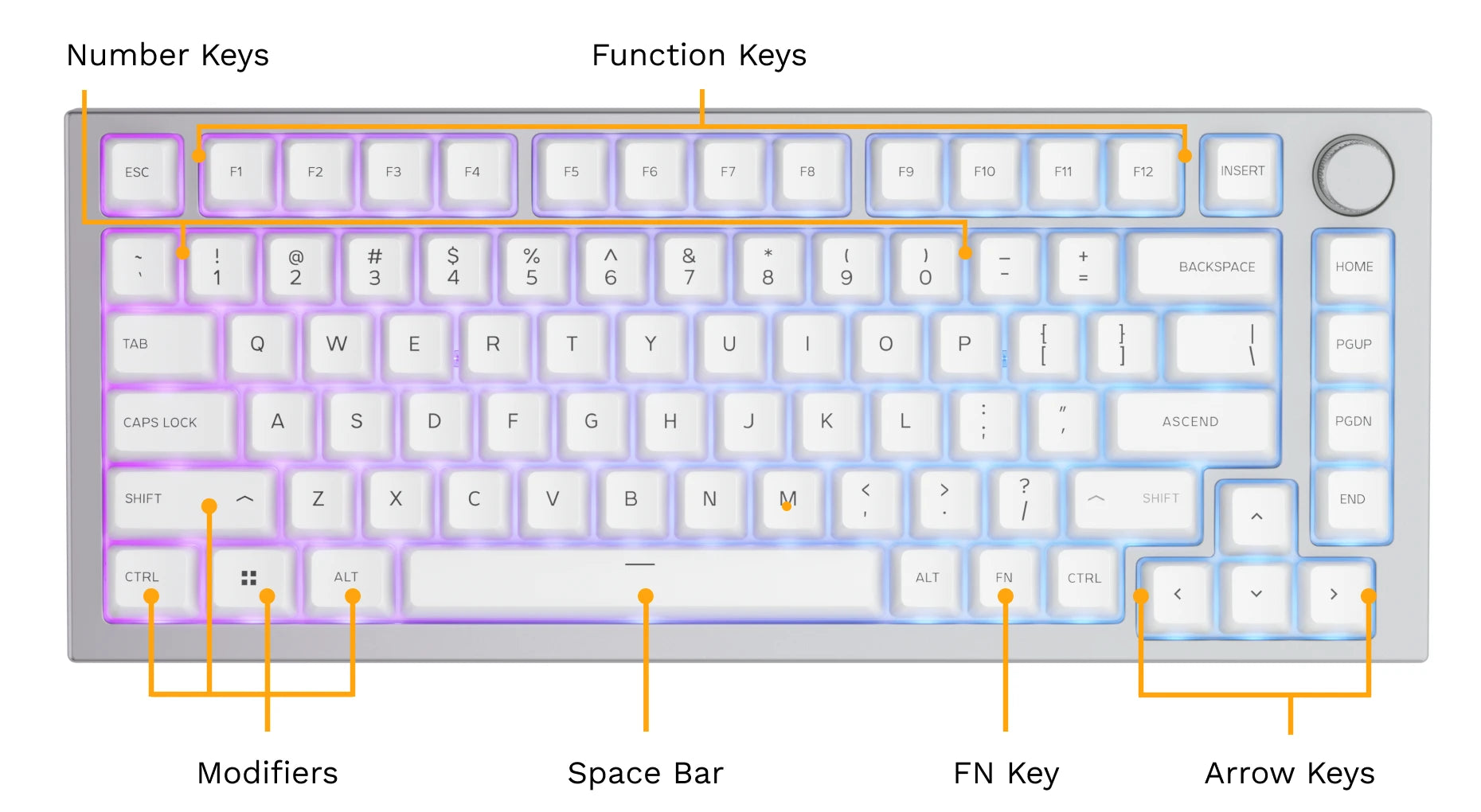
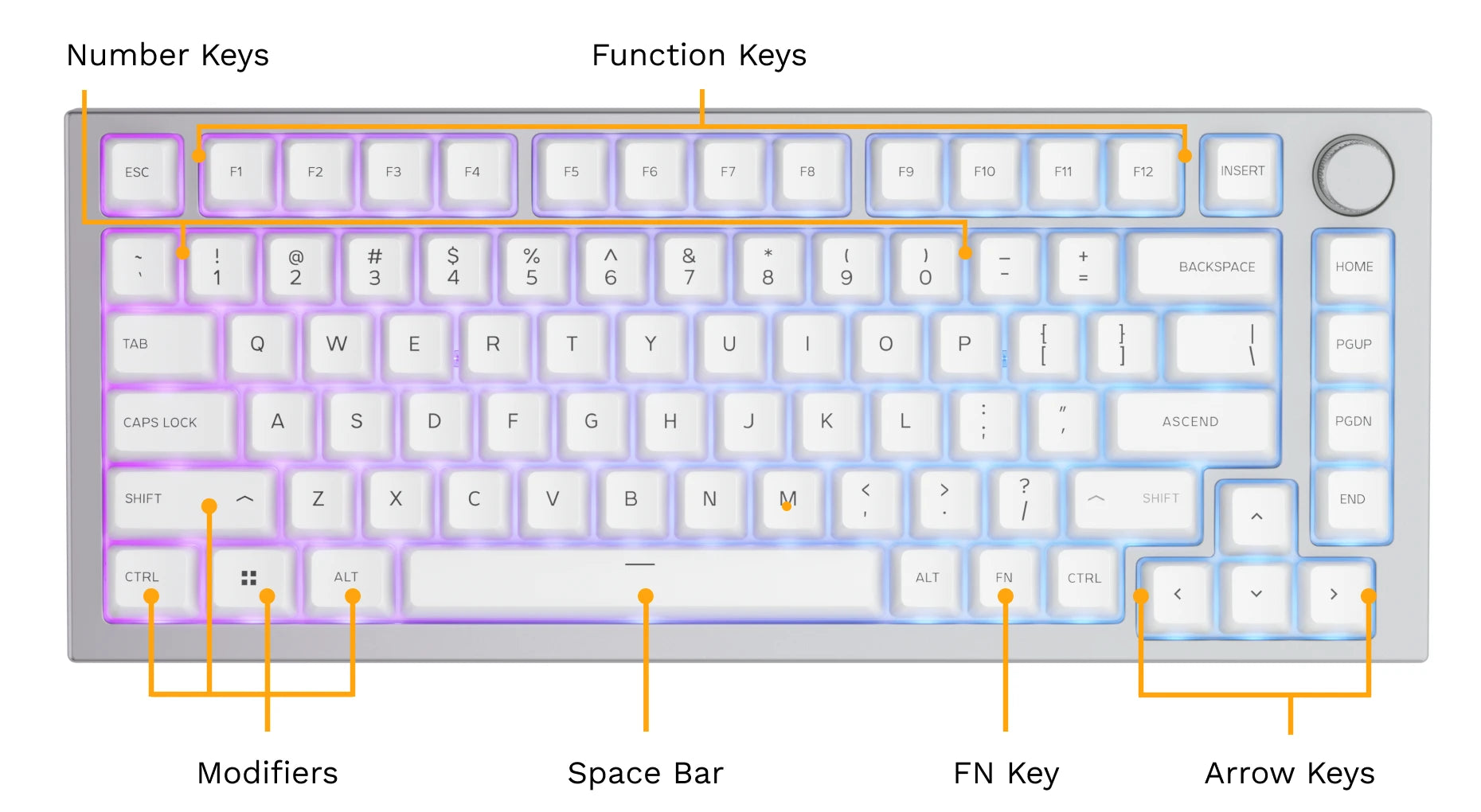
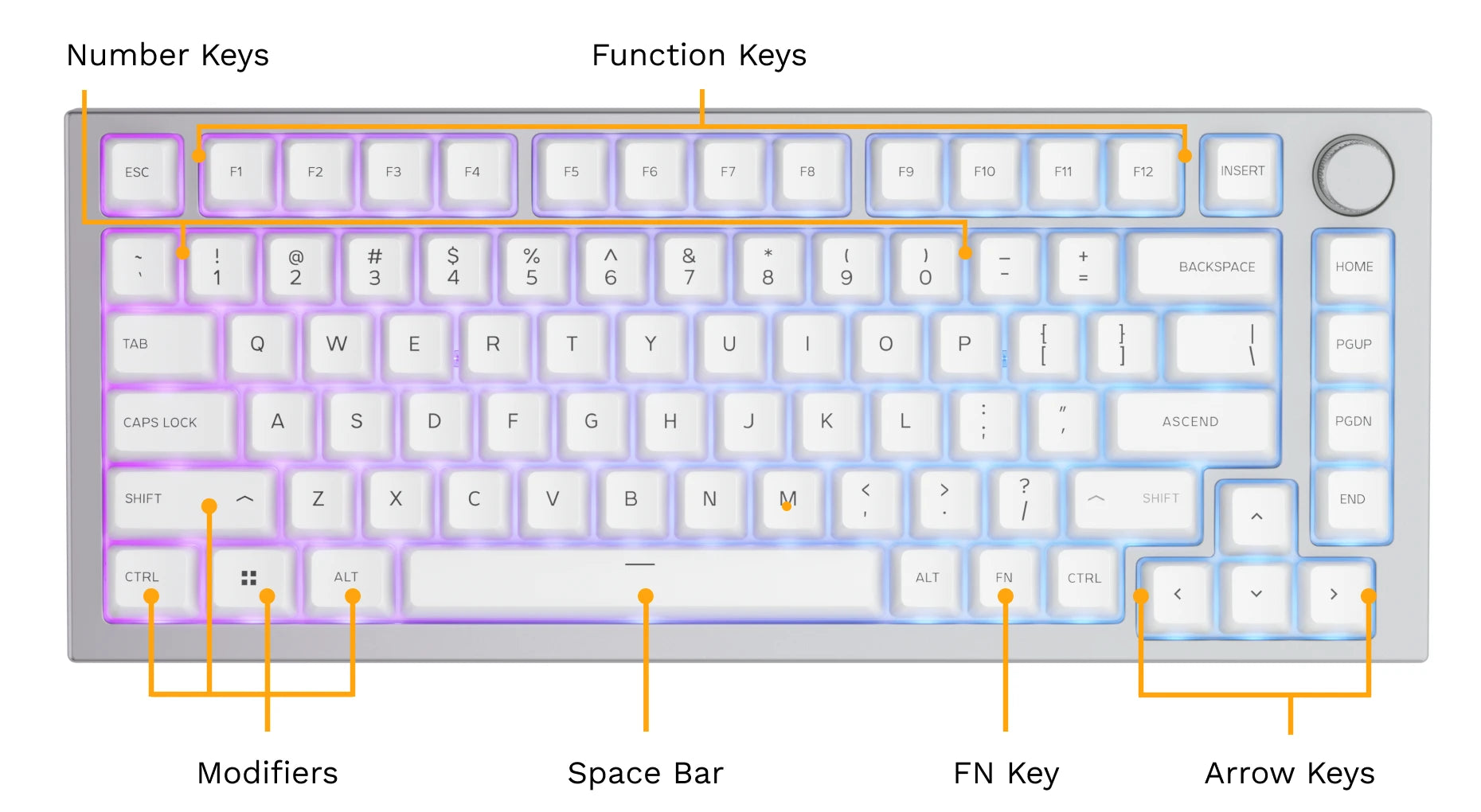
How to Use
Hotkey Index
Primary Hotkeys
My Computer
FN + F1
Play/Pause
FN + F7
Web Browser
FN + F2
Home
FN + F8
Calculator
FN + F3
Mute
FN + F9
Media Player
FN + F4
Volume Down
FN + F10
Previous Track
FN + F5
Volume Up
FN + F11
Next Track
FN + F6
My Computer
FN + F1
Play/Pause
FN + F7
Web Browser
FN + F2
Home
FN + F8
Calculator
FN + F3
Mute
FN + F9
Media Player
FN + F4
Volume Down
FN + F10
Previous Track
FN + F5
Volume Up
FN + F11
Next Track
FN + F6
Other Commands
Restore Factory Default Settings
FN + ESC then F1 + F3 + F5
(Hold for 10 Seconds)
Enable/Disable Windows Key
FN + Win
Cycle Profiles
Up
FN + CTRL + [↑]
Down
FN + CTRL + [↓]
Cycle Layers
Up
FN + CTRL + ALT + [↑]
Down
FN + CTRL + ALT + [↓]
Adjust Latency
2ms
FN + D + 1
8ms
FN + D + 3
16ms (Default)
FN + D + 5
Restore Factory Default Settings
FN + ESC then F1 + F3 + F5
(Hold for 10 Seconds)
Enable/Disable Windows Key
FN + Win
Cycle Profiles
Up
FN + CTRL + [↑]
Down
FN + CTRL + [↓]
Cycle Layers
Up
FN + CTRL + ALT + [↑]
Down
FN + CTRL + ALT + [↓]
Adjust Latency
2ms
FN + D + 1
8ms
FN + D + 3
16ms (Default)
FN + D + 5
RGB LED Commands
Change Lighting Effect
Next
FN + [↑]
Previous
FN + [↓]
Change LED Brightness
Increase
FN + W
Decrease
FN + S
Change Lighting Effect Speed
Slower
FN + [←]
Faster
FN + [→]
Cycle LED Colors
(if applicable for current effect)
FN + X
Cycle Active RGB Zone
FN + 1
Change Lighting Effect
Next
FN + [↑]
Previous
FN + [↓]
Change LED Brightness
Increase
FN + W
Decrease
FN + S
Change Lighting Effect Speed
Slower
FN + [←]
Faster
FN + [→]
Cycle LED Colors
(if applicable for current effect)
FN + X
Cycle Active RGB Zone
FN + 1
How to Build
Changing Switches & Keycaps
The GMMK PRO is a mechanical keyboard featuring hot-swappable sockets. It is recommended to use Glorious switches with your keyboard for optimal compatibility. However, the GMMK PRO is also compatible with a variety of standard keyboard switches, including Cherry, Gateron, and Kailh branded switches.
A detailed how-to for hot-swapping switches and changing keycaps can be found here:
More Customization Options
The GMMK PRO is meant to be customized to allow you to create your perfect keyboard.
Guides for replacing the top frame, switch plate, rotary knob, and more can be found here:
Product Specs
GMMK PRO
Layout
75%
82 Keys (ANSI) plus Pressable Rotary Encoder;
83 Keys (ISO) plus Pressable Rotary Encoder
Dimensions
13” x 5.3” x 1.3” (332 x 134.8 x 32 mm)
Weight
3.3 lb (1.51 kg)
Typing Angle
6°
Body Material
CNC-Machined Anodized Aluminum
Mounting Style
Gasket Mount
Switch Sockets
5-Pin Hotswap; South-facing
Interface
USB-C 2.0
Layout
75%
82 Keys (ANSI) plus Pressable Rotary Encoder;
83 Keys (ISO) plus Pressable Rotary Encoder
Dimensions
13” x 5.3” x 1.3” (332 x 134.8 x 32 mm)
Weight
3.3 lb (1.51 kg)
Typing Angle
6°
Body Material
CNC-Machined Anodized Aluminum
Mounting Style
Gasket Mount
Switch Sockets
5-Pin Hotswap; South-facing
Interface
USB-C 2.0
Additional Links
Support
Questions or concerns regarding your Glorious keyboard can be directed to our support team.
Note that Glorious is unable to offer comprehensive support for third party firmware or parts (switches, keycaps, stabilizers, etc.) purchased from other companies.
Warranty
Important Notices
• 2-year limited manufacturer warranty
• Warranty does not cover damages resulting from opening the keyboard.
• Keep out of reach of children below the age of 10.
Product Registration
Registering your product extends the warranty by an additional year (free of charge) on eligible devices. To be eligible, register your device within 365 days of date of purchase.
Multi Language Quick Start Guide
Looking for the quick start guide for this product in multiple languages? Click the button below to download.
Included languages: English, French, German, Korean, Spanish, Russian, Swedish, Turkish, Chinese


