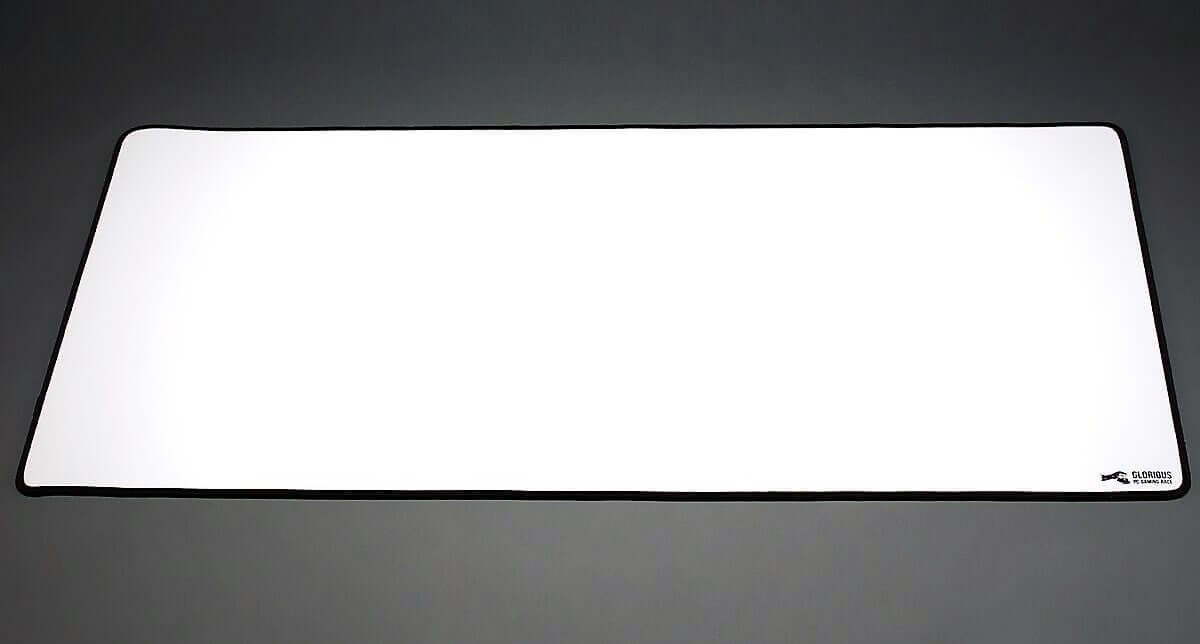
The Ultimate Care Guide for Your Glorious Gaming Cloth Mouse Pad
So you recently purchased a Glorious gaming mousepad and couldn't be happier. Our care guide will help you make sure it's as good as new for years to come.
Guides & Resources
Oct 22 2017
So you recently purchased a Glorious gaming mousepad and couldn't be more thrilled. After all, its surface gives you excellent control, while still being slick enough to glide freely. Besides, no matter how much abuse (not that we're encouraging it) you keep throwing at it, there's no sign of fray.
Still, there are some things you should know. We're talking things which will help you make sure that your beloved mousepad is as good as new for years to come. This is why we've created a care guide in hopes that it will address common questions/issues you might have. Let's get right to it!
Help! There's a strange (rubber) smell coming from my gaming mousepad!
We understand this is not a pleasant experience by any means. At times, there can be a new rubber smell that should go away soon (within 72 hours of opening). Of course, you're free to speed up this process. Put the mousepad in the washing machine on cold, low tumble, with detergent, and maybe some freshening spray. When done, just let it air dry.
I ordered a white mousepad... and it's not quite white. Y u do dis?
The top layer of our white mousepads is white. However, the black rubber underneath can create a greyish ash white color in overall appearance. This is described in the product description.
The mousepad doesn't lay flat on my desk. I didn't give you my money for this!
As you keep using the mousepad, the edges will flatten out on their own. There are some ways to speed this up, though, including:
- Placing heavy books on the curled edge(s).
- Damping the curled edge(s) with water, and using clothing iron (only use on cloth area, NOT rubber).
- Washing the mousepad in the washing machine in cold water and letting it air dry.

Why are there loose strands on the stitching of the mousepad? Saving on quality much?
We can assure you that the stitching is tightly weaved around the edge of the mousepad. It's normal to notice several loose strands and you can easily cut them away (the edging won't unravel). None of this will affect the function of the mousepad.
My mouse is acting strangely. Is this some sort of Glorious mousepad curse?
We're still not trained in the arts of voodoo much, so there's no curse involved... yet. Your mouse should come with calibration software for all surfaces. Try calibrating it with the surface of our gaming mousepad. This should solve any problems or inconsistencies you are experiencing
I've been using my Glorious gaming mousepad so much, I now need to wash it. :(
- Our mousepads are machine-washable, so we got you covered! Simply add a dash of soap/detergent, and set to cold, low tumble. Don't forget to air dry once done!
- More of a DIY guy/gal? Then, you can also hand-wash the mousepad with soap and water.
There's a small bump/spot on the surface of my mousepad. Is this a new trend? Am I missing something?
Strange trends aside, this is not normal. Feel free to contact us at [email protected] for a free replacement right away.
Still have questions that need answering? Do not hesitate to get in touch with our support team or send us a message on Facebook or Twitter. We'll do our best to get back to you ASAP.


