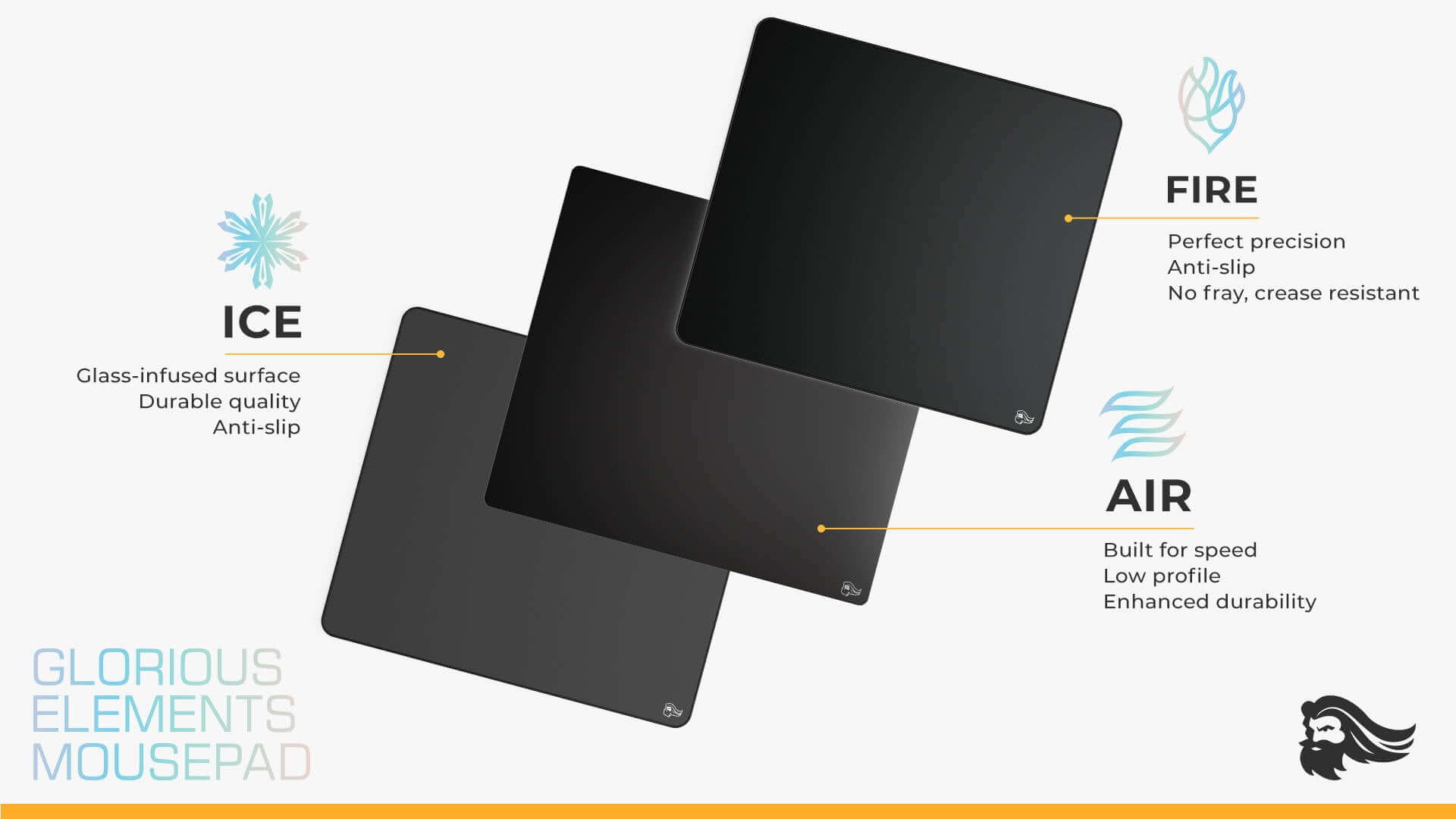The Glorious Elements Mousepads are our line of premium, hybrid-surface mousepads designed for high-performance PC gaming. Each pad, Fire, Ice, and Air, offers players next-level speed and precision unmatched by a traditional cloth mousepad.
This quick guide will introduce each pad in the Elements line and explain how to properly care for them.
Note: These are high-performance mousepads which, like any high-end piece of equipment, benefit from having their surfaces regularly cleaned to maintain peak performance.
Not properly cleaning the pads can lead to a build-up of oil and dirt from your hands, which may cause slowdowns or “muddiness” during use.
We also recommend keeping your hands as clean as possible, and avoid contact with greasy foods or other possible contaminants while using any of these pads.